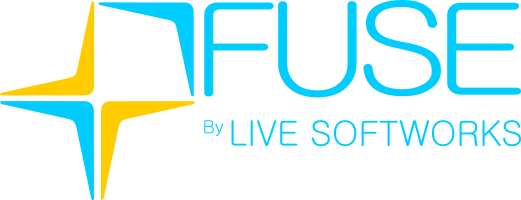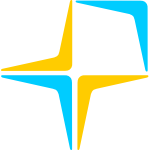SIMPLIFY ORDER PROCESSING AND DISPATCH
- Using the FUSE sales dashboard you can receive, approve, pick and dispatch orders from any of your market places web stores from one place.
- See orders by status, such as paid, picked or dispatched, giving you a clear overview of your work-flow.
- Ensure that orders are picked and dispatched correctly using the sales module.
- Create drop-ship stock, where a purchase order can automatically be sent to a supplier.
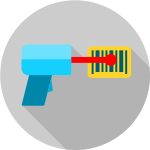
REDUCE STOCK AND PICKING ERRORS WITH BARCODE SCANNING
- The sales dashboard can work with barcode scanners, to improve your booking out procedure.
- Assign a primary barcode for each stock item.
- Assign additional barcodes for packs or multiples of items, to help you process large quantities quickly.
- You can use any FUSE approved keyboard buffer/wedge barcode scanner, or purchase them from the Live Softworks Store..

COUNT LARGE QUANTITIES USING DIGITAL SCALES
- Use digital scales to process large quantities by the item weight.
- You can use any FUSE approved scale system, or purchase from the Live Softworks Store..

RFID
- RFID tags to confirm and identify user activity.
- Allow a computer terminal to be used by multiple users.